Monki Map
With Monki Map, you will easily find the best places to train. And if you want to train with others, chances are you’ll get this too.
With Monki Map, you will easily find the best places to train. And if you want to train with others, chances are you’ll get this too.
Placemarks have so much information you already know how it is before going in person
Filter spots easily to only show what matters
The map is easy on the eye and has just the right amount of information
The app is available in English, in French, and soon in other languages!
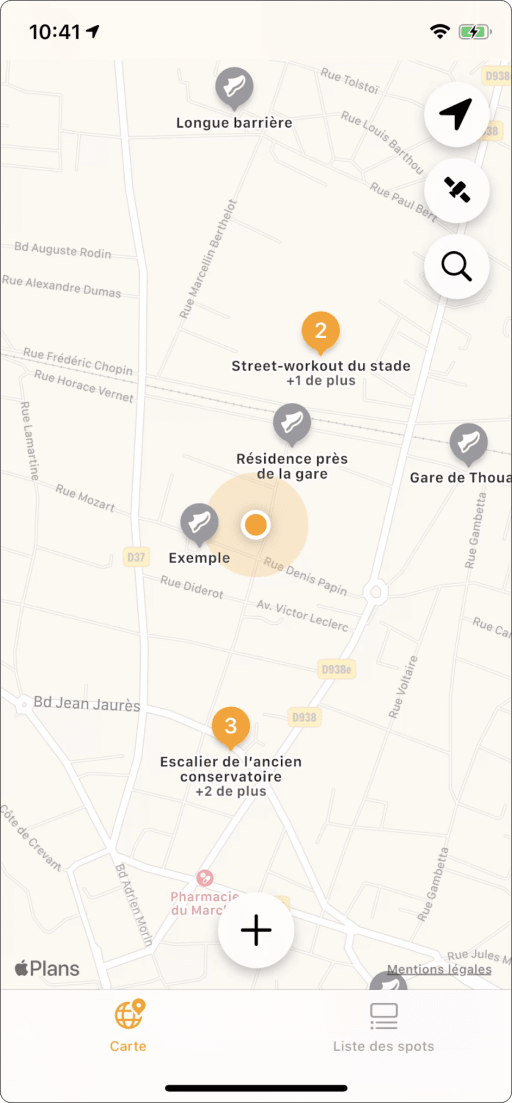
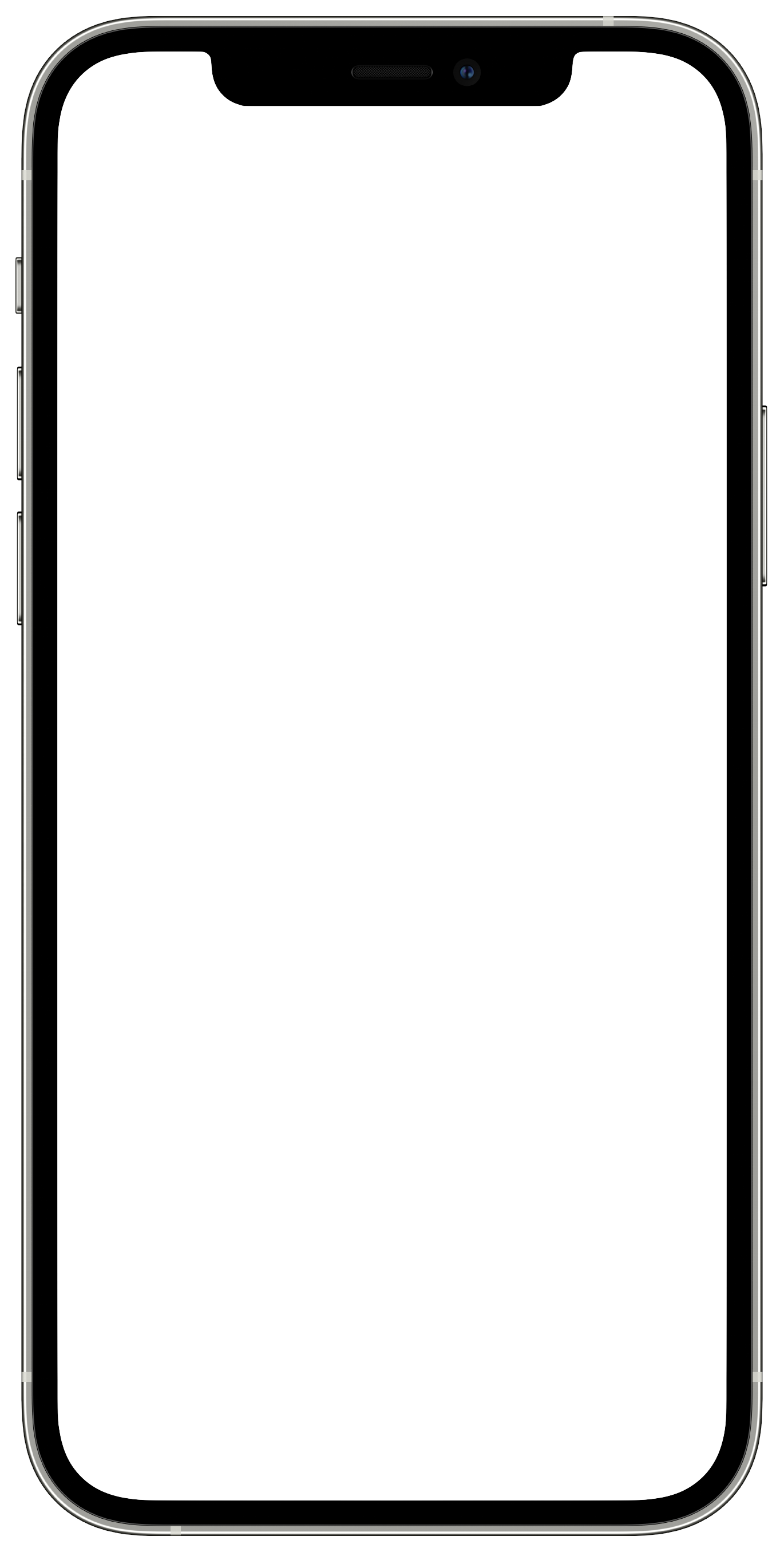
We created a simplified migration tool to help you import easily all the places you had already saved before.
The app was designed with offline usage as a core feature
It’s free 🙂
The app looks gorgeous in Dark Mode 😍

Monki Map is finally available on TestFlight for a private beta! We are working very hard to make this app the most useful app for the community. We count on you to give feedback, make suggestions and report the bugs you find. For now we focus on experienced practitioners, but soon we’ll open the beta to all of you 😀
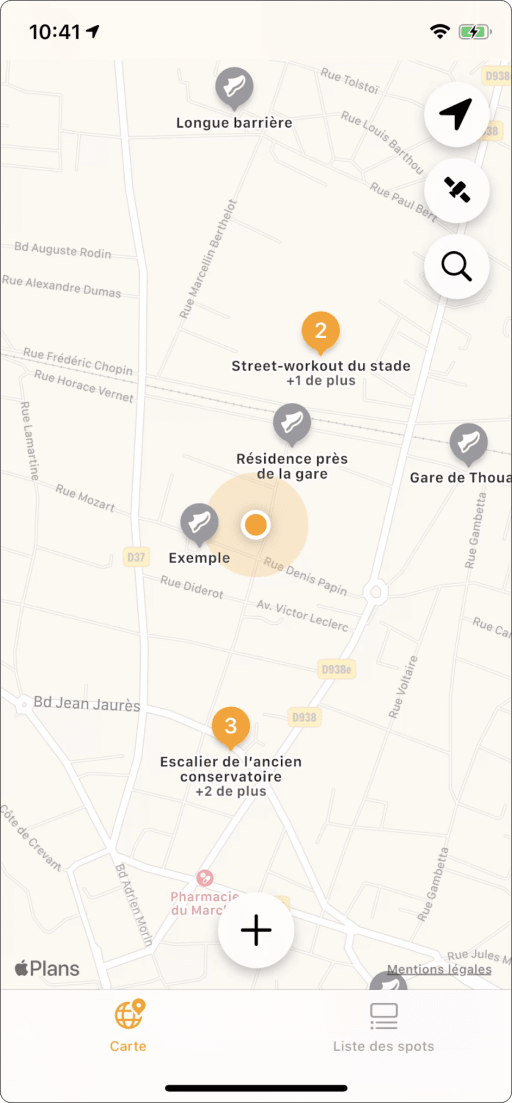
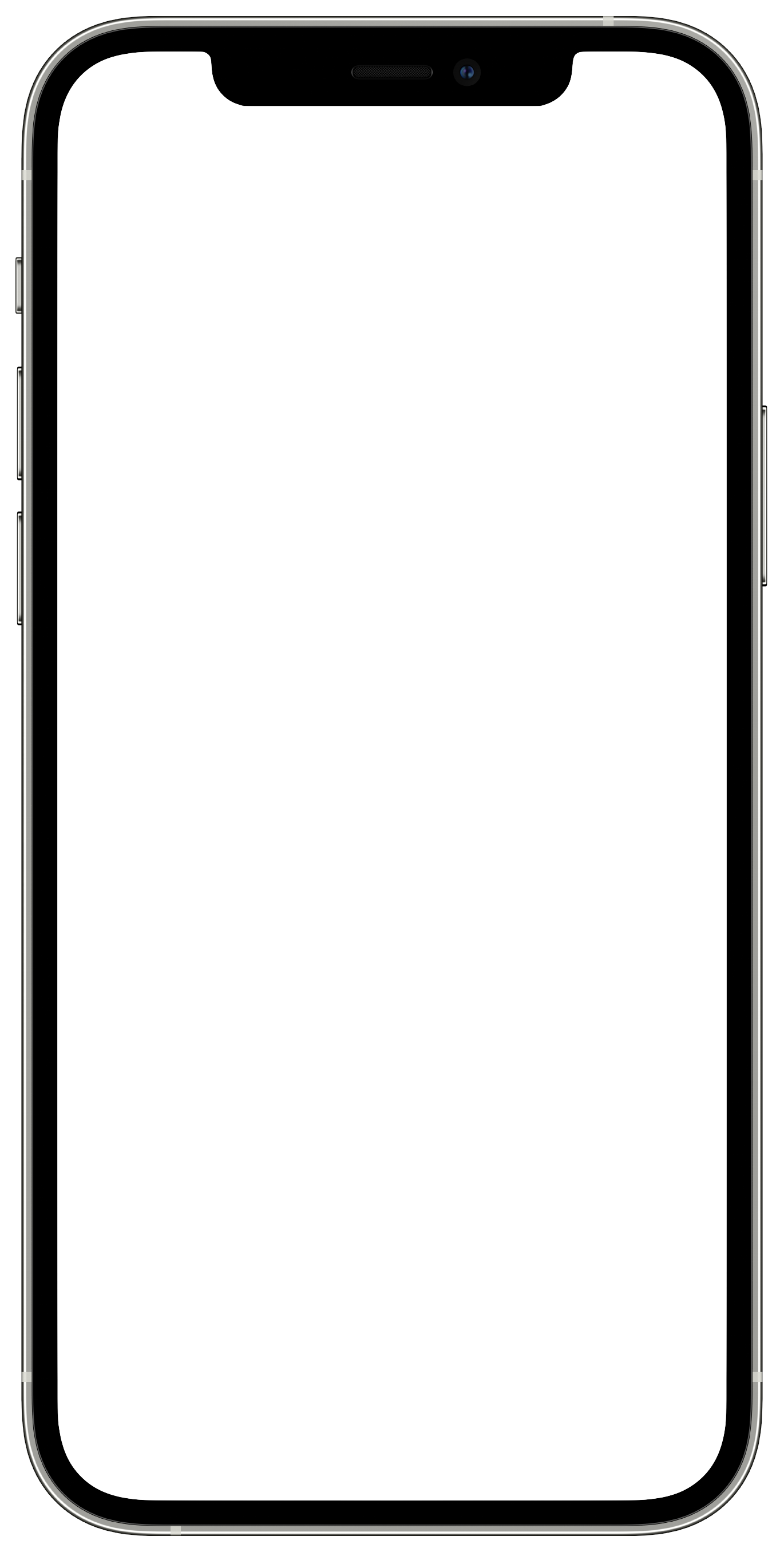
No matter how much data you want on the map, we do our best to make it beautiful and clear. We won’t put tons of useless data – it’s better for you, your storage, the network… well, it’s better for everyone 🙂
We know how it works to find a spot for training… and it very often involves a satellite view 🗺 In one tap, you can switch between a clean view and one with every little details you could see from the sky.
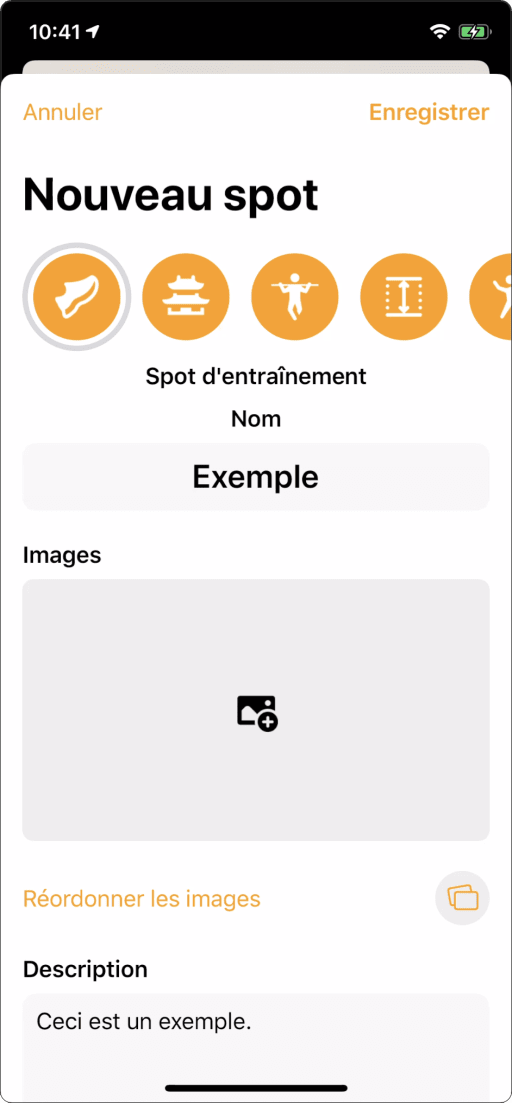
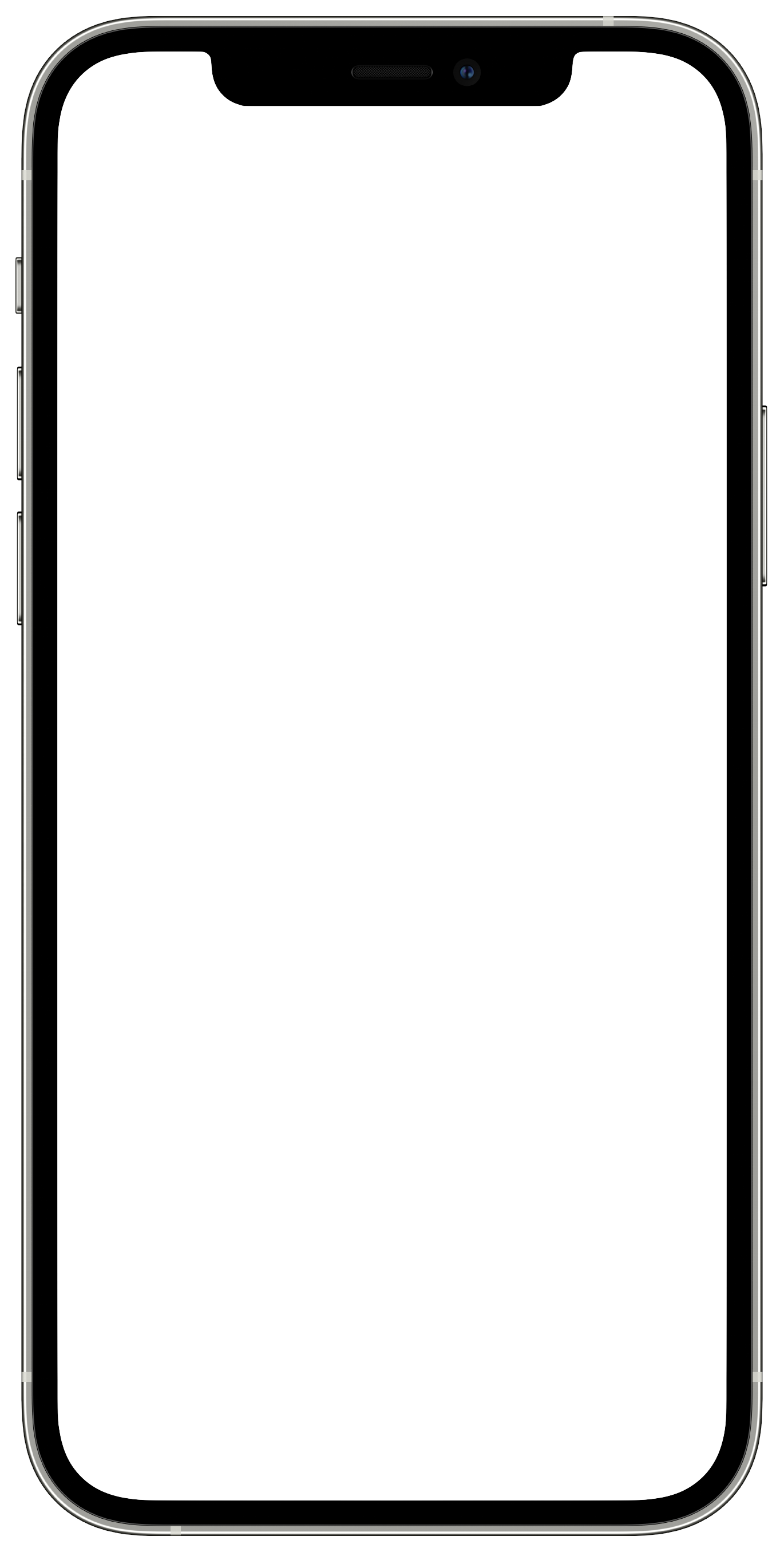
We promise you, it would hardly be faster to create a spot ⚡️ We designed a very intuitive interface which allows you to add plenty of details in just a few taps and swipes.
Sometimes you just don’t have time to write a name, and we got your back 😉 At the exact moment you create a spot, it’s saved – no need to worry about loosing it. You can then find it in your drafts and add more details later.
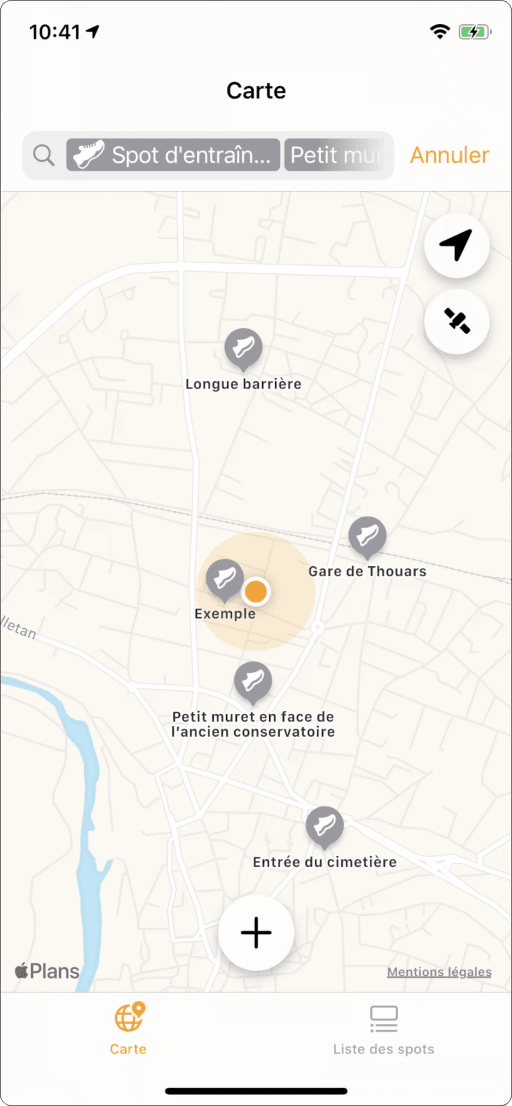
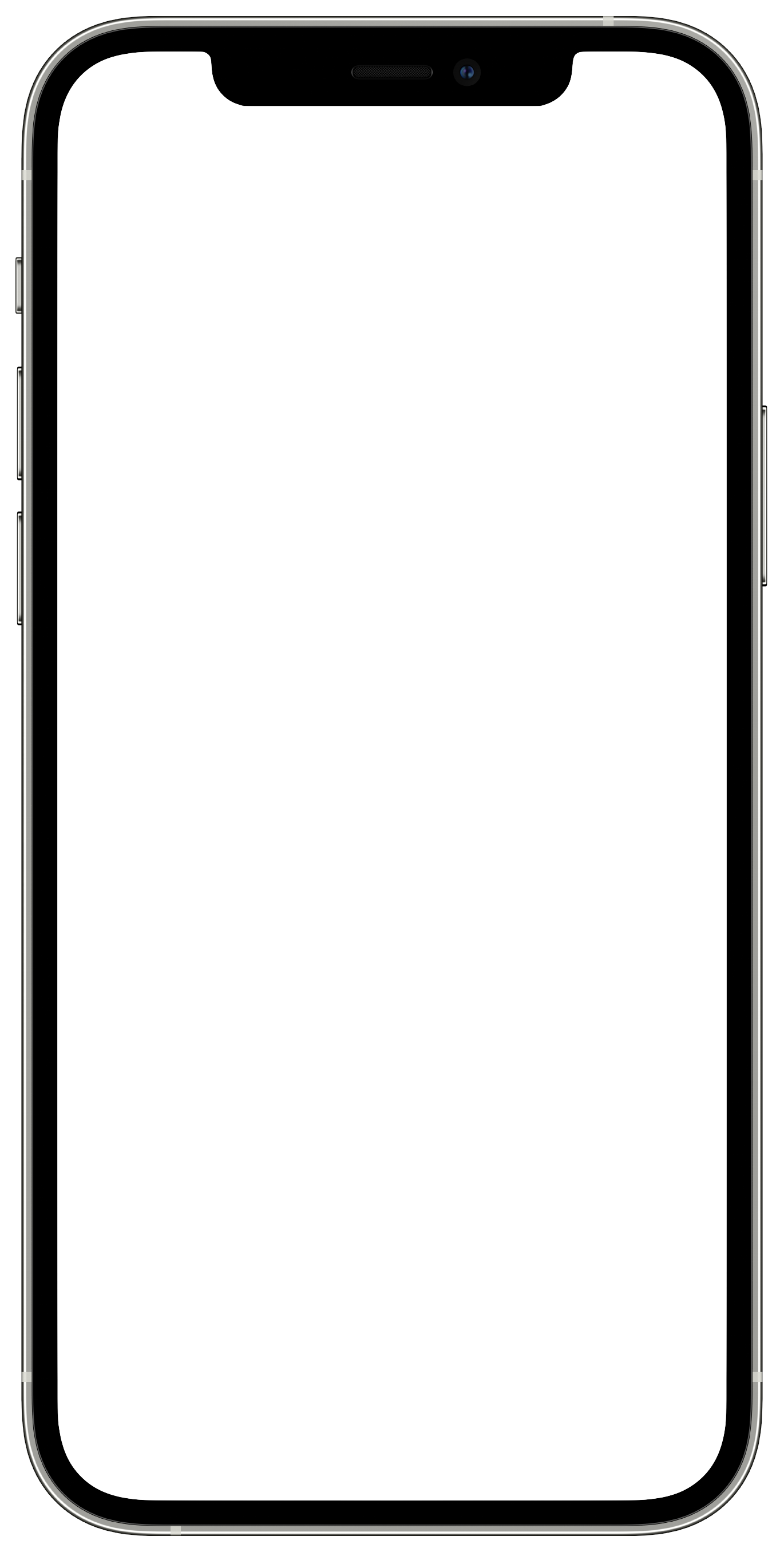
We have our view on what the map should look like, but you probably have your own. That’s why we added a powerful search bar with thoughtful filters.
What if you wanted to see only the spots in your city where you could train your “kong-precision” even when walls are wet? Well, it would take 3 filters, and a very intuitive search bar.
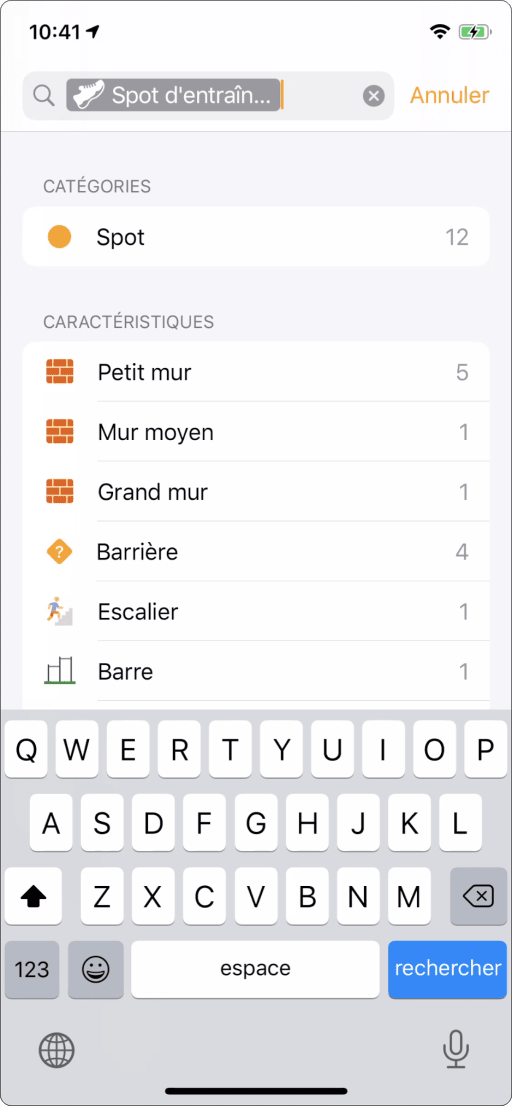
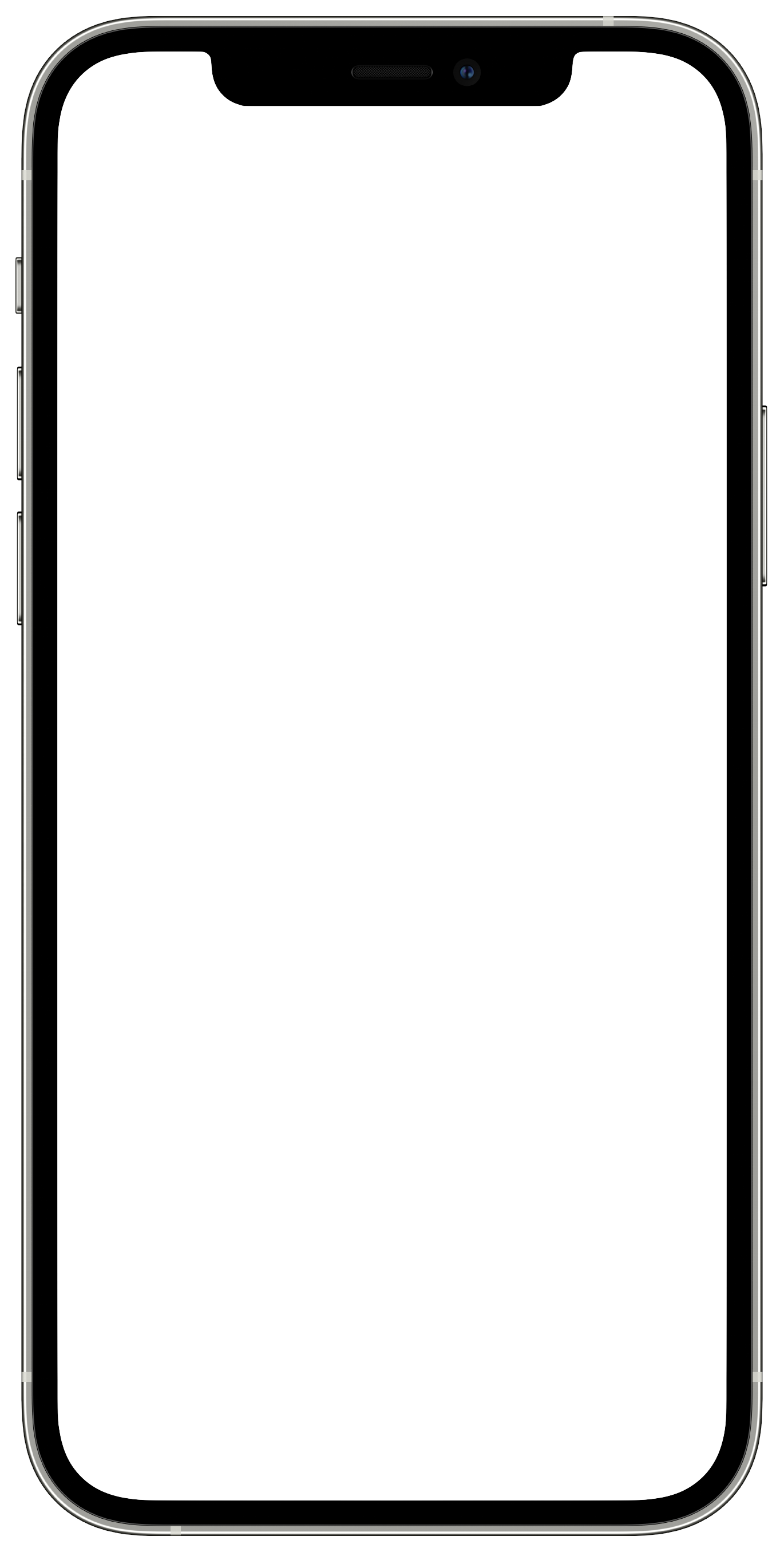
As you start filtering places, we remove the filters that doesn’t make sense anymore, to leave only what you need.
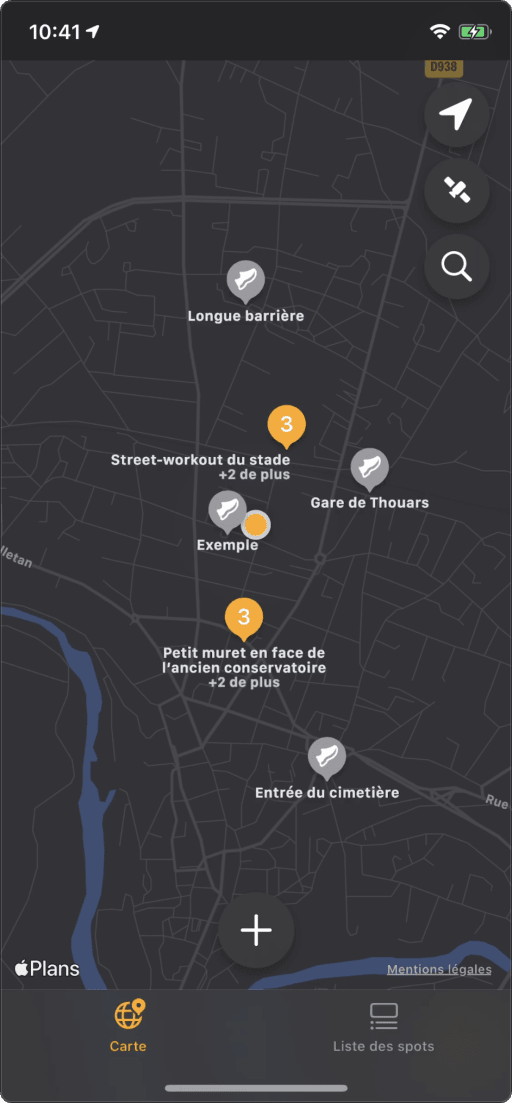
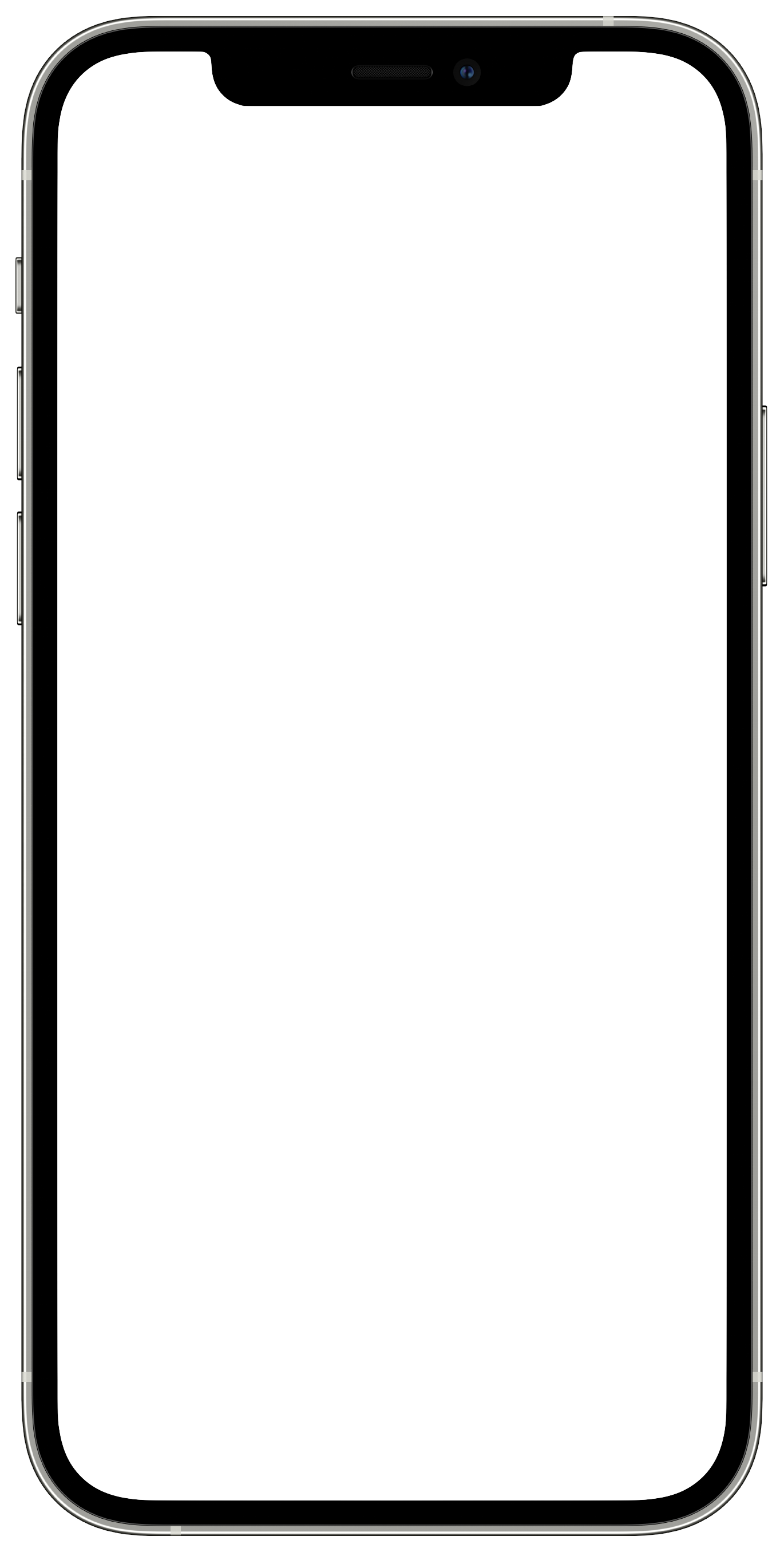
Like our website, Monki Map is designed with a dark mode in mind. We want it to look gorgeous in every situation. Maybe one day you’ll be able to choose between themes… but that’s a different story 🙈